What if we told you, you’ll be able to synch Solid to the apps you use daily? Awesome, right?
Well, we’re thrilled to present you 2 brand new integrations to Solid today: Slack and Evernote.
Also, don’t forget to sign up to Solid’s beta if not done yet, we’re letting in new users every week.
Solid lets you take notes before and live during the meeting, and mark them as tasks, decisions and open issues.
After the meeting it’s super easy to share the minutes with all the attendees: 1 click on your end and they get a recap email.
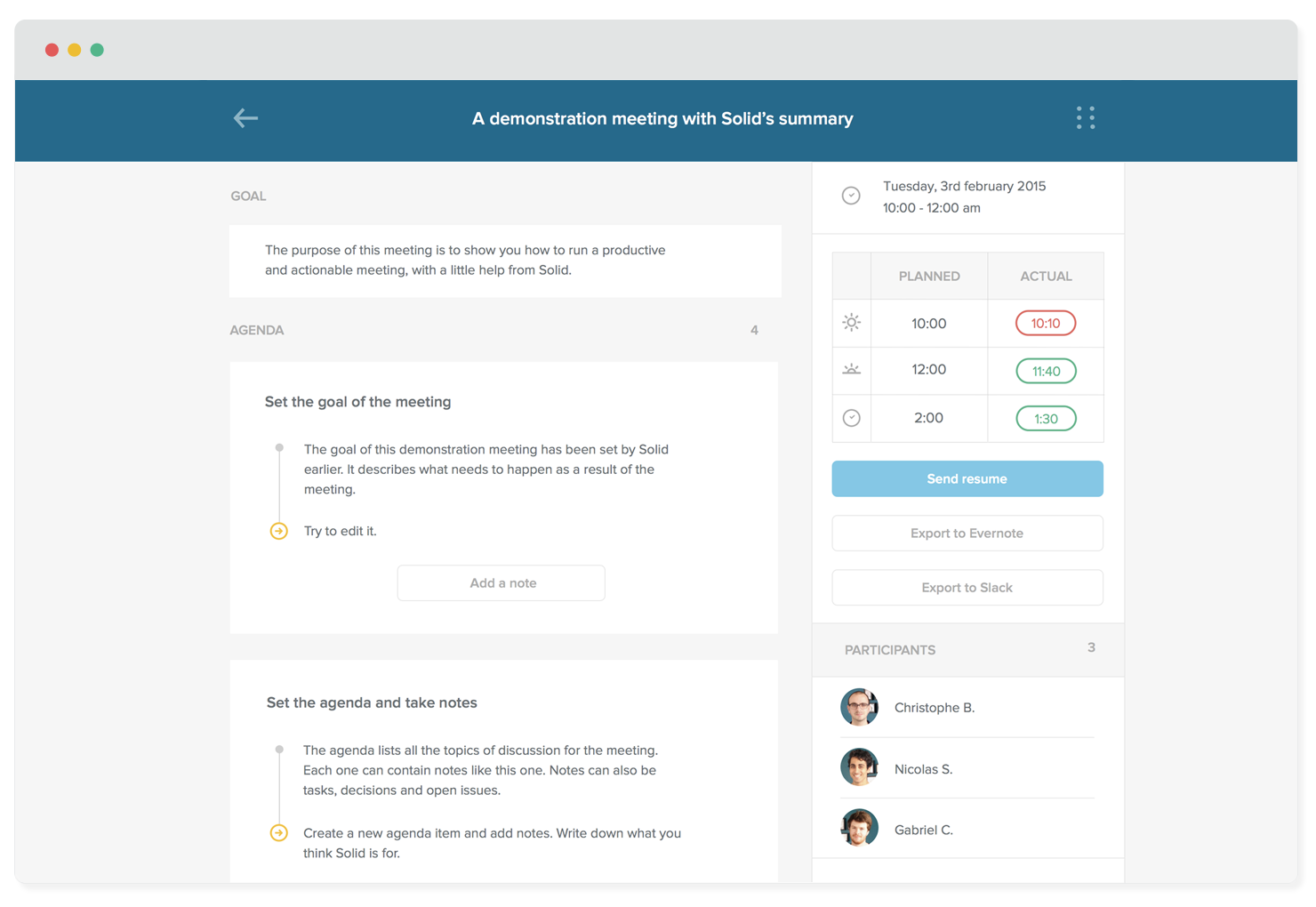
Sharing with others is great to know exactly who must do what and what the action plan is. But you might need to add your own tasks to the apps you use daily to get organized. Check out Evernote and Slack integrations.
Evernote Integration
You can now export your meeting minutes to any Evernote’s notebooks. Just click on “export to Evernote” when you’re on the page of a meeting in Solid, choose your notebook and… it’s done. Your minutes are automatically formatted with your tasks & decisions.
Slack Integration
If you & your team are using Slack you may want to share some meetings minutes to a specific #channel. It’s a great way to involve other colleagues without asking them to take part in every meeting.
Just click on “export to Slack” and choose the appropriate channel. It will automatically be published as a formatted post inside the channel.
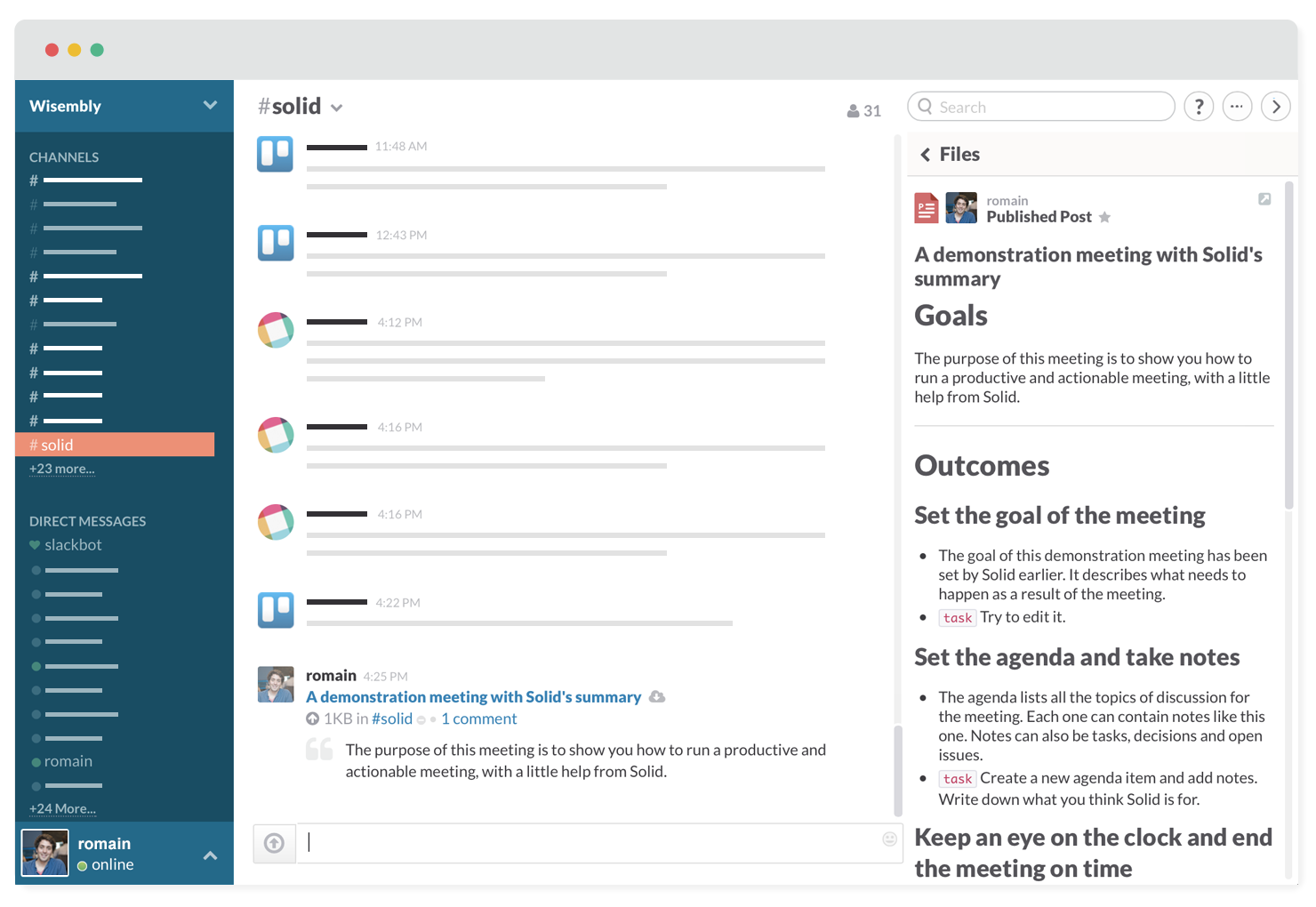
Don’t forget to request your Private Beta access >> just here and tell us in the “comments” box what other integrations you would be interested in.
Pingback: How to not get fired because of ineffective meetings? | Solid Blog()
Pingback: 7 meeting rules to juice up your meeting room. | Solid Blog()